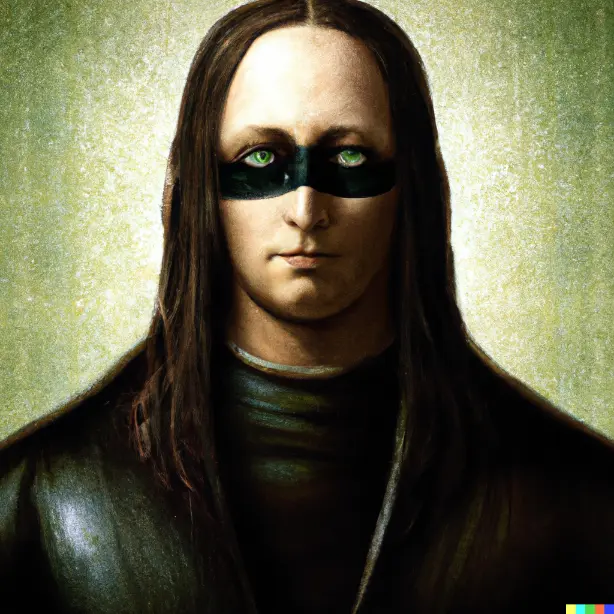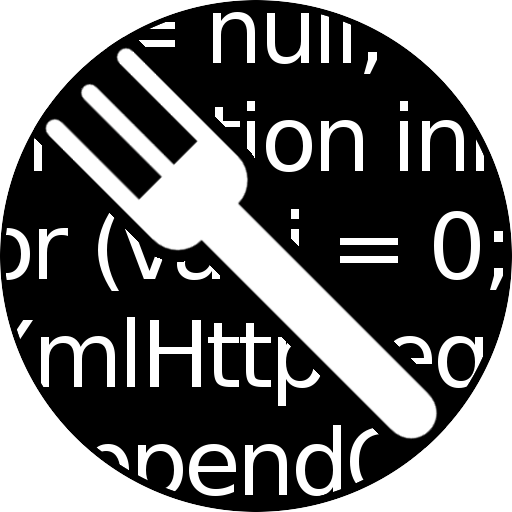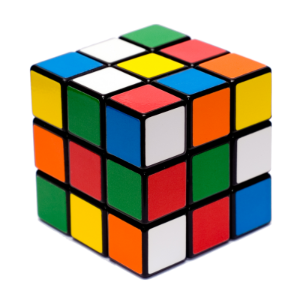deleted by creator
DuckDuckBuntu?
Ubuntu is actually falling down the ad hole lately. It’s not great, even if you leave out the technical issues that the distribution leans into these day (snaps, amongst other things)
Literally why I chose Debian as my first distro for daily use.
Former Ubuntu, current Debian, considering Atomic.
idk if im crazy but i tried like, all, of the commonly reccomended linux distros a few years back when it was my first time and really did not like any of them, and then i tried an arch derivative with plasma kde and then fell in love with arch based distros to the point that i absolutely do not want to use anything else. i tried endeavor os recently and have been loving it!
Oh god, what did they do? Do they show ads on the gui?
In the system update dialog, you’ll see something like:
You’re not getting 53 critical security updates! Join Ubuntu Pro to keep yourself safe!
Ubuntu Pro is a subscription service.
This is seriously at the level of Norton “AntiVirus”, and it’s truly absurd and nakedly predatory.
I see they have the lobes for business.
deleted by creator
Fair point.
Counterpoint: why should I be compelled to give Canonical literally anything besides using the package manager to say “I’m using your software and I want the update”? Why do we need this additional new corporate-authorized side channel? What benefit does this yield, outside the realm of profit?
deleted by creator
Wait, they’re withholding security updates unless you pay? Hope they go bankrupt.
does kubuntu have the same issues? kinda want to go for a debian or ubuntu based kde distro and kubuntu is always highly recommended.
Kubuntu is just an Ubuntu spin, so I’m gonna say yeah, probably. If you really like Deb flavored distros these days, just go with the OG.
way too difficult to set up, i don’t have a lot of free time so i need an “out of the box” distro
LMDE? The comfort of Mint with the stability of Debian. I picked it for my wife, who doesn’t want to mess with configs and tinkering around. I play tech support for her system when something goes wrong though.
Seconding LMDE, been on it for a year on my study laptop. Literally never ever had a problem so far, and being an “out of box” distro there’s minimal work needed to daily drive.
i currently use mint and only want to switch because cinnamon has this weird thing when you have a game running, window resizing is laggy. i often have btd6 running when I’m working so it bugs me. kde doesn’t suffer from that.
Q4OS is debian with KDE and it’s made for ex-Windows users
never heard of this one. definitely going to try it!
Debian comes with KDE Plasma on their official site.
Debian is honestly pretty trivial to set up these days.
If you’re open to trying Fedora, I’ve been running F40KDE and Kinoite on two of my main personal laptops and I love them
i have tried fedora and nobara a few times but they randomly make my hdd unmountable and it’s difficult to get it back. even after installing a different distro.
Not sure I’d want to see that, tbh. It would only introduce more avenues for DDG to make questionable choices when they’re already on thin ice.
Mint or Fedora. KISS.
Removed by mod
Can you only get hard by trolling? Or are you just really seriously lonely and depressed?
I blocked them, they seem to have a serious boot licking fetish.
To bad, your missing out on the revealing dialogue I had with him IMO.
Removed by mod
AIDS? So sexual frustration is definitely a key part of your pathology. Interesting.
Tell me, how often do you think about close female relatives of yours? Are you mostly imagining hurting them, molesting them, or both?
I’m betting it’s both.
Removed by mod
DuckDuckMint
No, I’m not recommending a distro for you
Don’t worry, everyone else does
Can you run windows games on linux without it being resource intensive like using a vm or something?
Gaming in Linux on a windows VM isn’t viable for most systems. Most games run really well through proton with little to no effort. Some even run better on Linux than on windows. You just can’t play a lot of the most popular competitive online games because it flags their anti cheat.
Most of the time, yeah. Check ProtonDB for the particulars regarding any particular game. Games with intrusive DRM or anticheat probably won’t work though.
deleted by creator
It definitely depends on the game and the particulars of your own system.
The answer to the question is a resounding “you’ll have to try it for yourself”. It could be flawless, it could be a nightmare, there’s a lot of variables.
Yes, some on steam, others on wine/bottles/lutrix/etc
Running software designed and compiled only for XYZ system is always going to incur overhead when translating or emulating to ABC system.
Game authors and publishers who only build for Windows are giving users a big middle finger and essentially saying “You must suffer through Windows in order to enjoy our product hassle-free lol”.
What worked for me (which may or may not work for others) was to wean myself away, at first with only playing games that were built natively for linux.
Then moving the line in the sand to only DRM-free native linux builds.
Then advancing to only open source games.
These days, I just don’t even play games and I find that it really frees up what kinds of things I want to do on my computers, such as daily driving exotic CPU architectures (and also I have so much more free time for actual meaningful pursuits like learning new skills).
Removed by mod
Many distros nowadays have decent support forngaming accessories and a mix of Lutris and Steam/Proton have given me a near seemless experience on Linux. Smooth enough for my partner to hop ship to Bazzite for their ROG Ally.
Sometimes there are small quirks, like controllers on Bazzite just work™ but on Vanilla OS 2 my xbox controller wouldn’t be recognized by Steam or games wirelessly (wired worked) but my DS5 controller worked flawlessly (including the trackpad that I never got to work on Windows).
Most of the Steam library will work well and ProtonDB is a great resource for compatibility. Furthermore there are Decky plugins for setups like Bazzite and Chimera that embed the ProtonDB rating into the Steam game page.
DuckDuck OS
Removed by mod
Actually to find a good distro and instructions on how to install them i recommend using an ai chatbot.
Majority of people have never created a bootable media but its easy enough ai can guide them step by step.
Or just use one of the hundreds of guides the AI was trained on.
I love how they make people choose their distro rather then “ubuntu or bust” they still used ubuntu for their guide but yk it doesn’t matter that much
Eh, just look up a reputable YouTube channel and guide. Chatbots can randomly make dumb mistakes that a total newbie won’t recognize, potentially causing them a lot of headache.
And no, I’m not one of those diehard anti-AI people. My work has its own custom GPT model and I utilize it almost daily for menial tasks. But even having it generate script boilerplate and whatnot, I sometimes notice it writing stuff that won’t work and/or does it in a really verbose/weird way.
You cant ask a youtube channel what distro best suit your specific usecase.
Also realistically no one wants to sit trough a video to check out a strangers recommendation for linux.
I do get that people are worried about the incompetence of AI but this topic and procedure is so bog standard i have more faith in chatgpt doing it then a human.
If you dont believe me, try it.
Ask chatgpt/claude/gemini “How to make a bootable linux media from windows” you will have to spend a long time trying before you find it fails on something this boilerplate.
You don’t need to ask, as there are tons of well made videos giving great breakdowns of the most popular distros and the pros/cons of each while also showing demonstrations of a user session within them. To me, that’s far more informative than a broad, generalized typed paragraph. However, I will concede that I’m more a visual, hands-on learner, so this is subjective.
And I agree, creating a boot disk is very simple and straightforward. The likelihood of GPT/Gemini getting it wrong is low. Especially Gemini/Copilot, as they basically just regurgitate the top tech site articles in this context and will cite the links it used (e.g. stack exchange, Tom’s hardware, etc). But like I said above, it can still happen, so why not just look up the source material for something so simple? I doubt any time is really saved by using AI in this instance. Not to mention, if you’re more of a visual person, it’s nice to see someone else give a demonstration.
To each their own, though. Neither method is necessarily the wrong/better one.
It’s crazy how different people are. The idea of sitting through a video to do something like this is so painful to me. Like I find it useful for physical things where seeing the motion can be helpful, but I still generally find doing things that way awful. Please, please, please just give me written instructions for things. Especially if I’m going to need to refer back to it a few times (e.g. there are multiple steps that take a bit of time).
It depends on the context for me. Repairing/replacing something on like my lawnmower or car? Video all the way. A simple CLI command/process? A quick write-up is often preferred for me.
You quickly can skim text for relevance to your needs/situation, hard to do that with a video.
Do chatbots provide accurate and safe instructions for all steps? Or will it mix different instructions for different scenarios?
Ai is not that good unless it’s like hugginchat where it scraps sites for info and stuff
I dislike AI but I think you’re unfairly downvoted. I find it helpful for ensuring I’m taking care of necessary steps in a common, low-stakes procedure. It’s useful to generate sequences of terminal commands as well, though it’s important to check and understand what you’re doing.
People are right to be worried and skeptical about AI
I honestly have gotten to hate how incompetent it often is because i do regularly try to squeeze something actual intelligent from it.
But other then that its like you said. Its very good for Low stake, common, boilerplate procedures and providing clear personalized instructions for non-techies. (and forgetful nerds).
Credit where credit is due & can’t argue with results.
I once ran the windows Troubleshooter to get an old scanner working, and the final page told me to but a new scanner!
I plugged it in to a mini PC I use as a backup server and the scanner worked fine with Linux.
And another recommendation issue: I noticed that my Windows laptop has a “reduce your carbon footprint” settings section that tells me to reduce power settings, screen brightness etc. but it’s completely lacking a “stop giving me AI search results in Bing” section.
Switching from Windows to Linux on my Framework laptop makes my battery last 2-3 times as long. They should just have a switch to Linux recommendation to reduce your carbon footprint.
Are you using a framework 13? While I find the battery life to be usable, if it’s that much worse on Windows I’m not sure I would have gotten a framework if I used windows lol.
Yeah. 11th gen Framework 13, so one of the first ones. Since I got it I had to use Windows exclusively because of some client work, and battery life was pitiful. 2-3 hours perhaps? Once that project finished I swapped out the SSD and put on Ubuntu with KDE. I was expecting the batter life to be worse, but it is demonstrably better. I now get more like 6 hours, albeit with my power plan on efficiency.
I have one of the newer AMD models and I find it has about 2-3 hours of batter life, though it spends most of it’s time suspended for my use case. I use Fedora and have the “balanced” profile selected. I don’t mind the poor battery life since the processor is leaps and bounds better than the 6th gen 2 core Intel I was using before.
Win11 also says that showing seconds in the taskbar “reduces battery life”/“increases power consumption”
While it sounds ridiculous, there is a reasoning for this even nowadays:
Any periodic activity with a rate faster than one minute incurs the scrutiny of the Windows performance team, because periodic activity prevents the CPU from entering a low-power state. Updating the seconds in the taskbar clock is not essential to the user interface, unlike telling the user where their typing is going to go, or making sure a video plays smoothly. And the recommendation is that inessential periodic timers have a minimum period of one minute, and they should enable timer coalescing to minimize system wake-ups.
Found 1 test that seems to confirm battery life is slightly worse (2%) with seconds enabled. But this is true only when nothing is going on on screen. If you would actually work on PC, I imagine difference would be practically nonexistent.
All that said, I use seconds on my private and work PC. Was pissed when MS initially removed this as an option.
The moment I heard about the option was the moment I literally searched on how to enable/install this single KB-Update just so I can use it :P
Regarding the battery: That would be like leaving the desktop on at all times and just doing something else. This could be appropriate for an e-ink display. Maybe a PC should embed what form-factor it is in the bios like android phones do (e.g. phone, tablet, phablet) and the display report what type of panel it is (e.g. e-ink, TN, IPS, VA, QLED/OLED hybrid).
You can actually see those specs with AIDA64 on a phone. Very neat
The only time that would make a difference is if you’re staring at a blank page and the only thing causing the screen to update is the clock. Theoretically the GPU could go completely to sleep, except for having to draw the updated clock every second.
But there’s a reason battery life is commonly measured as “hours of video playback”. If the laptop’s not actually doing anything you may as well turn it off and get weeks of battery life.
My god. It really does!
Oh no! I left notepad.exe open. That cursor was flashing on and off for hours! I’m sorry everyone!
Are you saying you use Bing for searches? If you don’t want that then why not use a different search?
Big company recommends users turn functional hardware into e-waste so they can boost quarterly profits.
when microsoft feels threatened by the recycling community being noticed, they add more technical constraints. Chromebooks are the gold standard for an intentionally non recyclable machine, neck and neck with apple.
The bullshit of chromeOS to be capable of running on the shittiest hardware but having an artificial lifetime for devices is stupid. To google’s credit, they did increase that limit to 10 years, but that was only recently.
deleted by creator
Yes, and they’re encouraging people to throw it out. At least some users think to sell on the secondary market, but third party buyers can only get so much out of EOL Windows machines and there are only so many linux users with an interest in buying up old hardware.
I myself have a couple of used laptops, but don’t need any more hardware for a while, so it’s not like I’m able to buy up any. I fear much of it will rot in a landfill.
if they were selling the eol computers for a few dollars I would probably buy a dozen.
yup, its an “oh, you concider it garbage? oh well, more for me then!” situation.
Microsoft recommends you remain ignorant about how awesome Linux is.
Linux sounds good but I never see it discussed on this website. How am I suppose to use Arch if nobody else does?
If only someone was here to tell me something by the way, it arches my back not knowing.
You’re on the wrong part of the Internet for that. Try Facebook or Instagram to learn more about Arch Linux.
Rejoice. I’ve installed Arch on my home PC a few days ago. Haven’t booted Windows since.
As long as you tell everyone you use it. That’s what counts.
I use EndeavourOS. I know quite a bit about Arch, the only thing I don’t really know how to do is install it manually.
Ppl that still use Windows even after all this shit has been rammed down their throats will not have a good time on Linux. You still need to be able to do basic trouble shooting. I installed win 11 a few months back and it took me three tries on installation to get all the garbage out of it.
I think the best bet is an entirely new system from the ground up that has an open architecture that every company can equally implement that from the ground up and is as simple as possible. Like the computers we had in the 80s, but with better graphics. You want to play a game, you boot into it and it’s the only thing running. No anti cheat needed.
I think the best bet is an entirely new system from the ground up that has an open architecture that every company can equally implement that from the ground up and is as simple as possible.
This keeps getting said by people who don’t understand operating systems. Even if you build something from the ground up, you still end up with an operating system very much like Linux and Windows. The choices that were made for each OS were not random. The principles of I/O, user input, graphics display, filesystems, etc, are more or less universal concepts across all OSes.
What you will accomplish is making an OS that no one will use. Linux, Windows, and macOS already fill every market that can be filled. Microsoft tried to become a third player in the mobile market and their product died pretty quickly.
Google has been trying to build Fuschia into a new OS and they’ve asked back their ambitions (from what I recall reading).
Yeah no thanks, a PC that can only run one program at a time? that’s just a console but worse lol. almost entirely useless as a computer.
… And FreeBSD! Hardware support is rather fine except for wifi, and that can be set up using
wifiboxpackages (technically it’s running a lean Linux VM with wi-fi passthrough, but by today’s measure the footprint is negligible).So clean, orderly and patient.
I can’t use facts and logic on what is optimized for what, but it feels more responsive than Linux too, with the same desktop setup. I guess Linux with a different scheduler would solve that.
Removed by mod
Username doesn’t check out. Angry alright, but nothing autistic here, just your average boomer-level rage.
Removed by mod
Now it’s just edgy teenager level.
My mom’s alright, thank you.
Removed by mod
lmao so angy
wine harder we like it
Open wide, bud. You will take it and you will like it.
Removed by mod
“and OneDrive”. Yes, it is essential to have OneDrive.
And it’s essential to have a always on network connection 24/7 if you turn it off we will delete all your data/j
My PC is getting old and I might replace it in about a year whenever I can get an OK GPU for a reasonable amount of money again.
I’ve built my own PCs since the late 90’s and this will be the first time I will not install Windows on a computer I built. Get fucked Microsoft.
I already did this 2 years ago and I still don’t miss Windows. I want my OS to just work, and that means not having big companies intentionally blocking updates and bullying consumers just so they can profit from artificially induced OEM license sales. It’s pretty wild how quickly Linux has fit the bill in recent years, and how Windows no longer does.
Only hurdle on Linux right now is the transition from X11 to Wayland. Proton doesn’t have good support for it yet so I occasionally have to load an X11 session for some games to run. I can imagine that getting worked out eventually.
Microsoft could have simply dropped official support for older machines and then literally done nothing and that would have still been better than what they did. At least then those machines would still receive security updates beyond next year, provided they could still run the latest version of Windows.
For the record, if the arbitrary CPU block is bypassed, then it’s possible to install Windows 11 23H2 on a Prescott era Pentium 4 or Athlon 64. The true requirements did change for 24H2, but even then you can install that on a 1st gen Intel or a Bulldozer era AMD system. Microsoft can go suck a dick.
I’ll also add the audio stack in Linux at the moment is a hot mess. I’m currently trying to resolve a problem that seems to exclusively plague the rear mic input on my system and nothing else and this shit is fucking obtuse. It’s ridiculous how many competing audio frameworks there currently are.
There are only 2 current audio frameworks, right? PipeWire (most current, best compatibility from what I’ve seen) and PulseAudio (dominant for a long time but now being replaced by PipeWire)
Sort of kind of. The actual drivers are still ALSA which both pulse and pipewire build on top of. Then there’s JACK which is older but basically tried to be Pipewire before Pipewire. Lastly there’s WirePlumber which is an automation/scripting thing built on top of Pipewire. So depending on what you’re doing you end up having to wrangle with a minimum of Pipewire and ALSA, and might also need to mess with WirePlumber and Pulse (as Pipewire exposes a Pulse API).
Just install wireplumber, plus the pipewire modules for alsa and pulseaudio (pipewire-alsa and pipewire-pulse, respectively). These 3 will run any audio application.
Wine (which Proton is based on) has had support for Wayland since version 9.0 (about half a year old). Admittedly it’s not even enabled by default, but it works and I’ve played Path Of Exile through wine’s Wayland backend. There’s talks to ship the Wayland driver along X11, but not enabled by default yet, since there’s still some issues before they consider it on par with X11 backend. Proton might take longer, since I don’t think Valve will enable that before they add Wayland support for the Steam client.
Headline in another universe:
“Microsoft aiming to push population into switching to Linux.”
And aswell as mac
I feel like people concerned about the expense of a new computer aren’t generally going to look at Macs, but I’m not too familiar with their longevity/support; is it a good length of time?
oh but many people cannot install linux easily its only rlly installed by people who know about tech mac might be their only option but idk how your gonna use mac for gaming ik also people are gonna still stick to windows 11 cause microsoft
Removed by mod
Devices running an unsupported version of Windows will still function, but Microsoft doesn’t provide the following: Technical support of any issue
Oh, you mean the support forums? I don’t think those have ever helped anyone
they helped me learn how infuriating it is to try and go back in my browser history after visiting a microsoft help link
Oh man, fuck that shit into the sun.
You mean running sfc /scannow isn’t the solution to all life’s problems?
Just run DISM afterwards and it’ll be fine…
have you tried reinstalling? /s
Literally no one in those forms ever actually works for Microsoft anyway so you’re just talking to people who you could talk to anyway on any other forum.
Man I really don’t want to switch to Linux but Microsoft has ended things forever with Recall. There’s just no way to stay with microsoft long term.
Just go for it! Did it recently and the overall experience is actually getting impressed multiple times.
I switched, it’s magic on fire with Linux.
Except for a couple if things, so I also now have a game-box running windows.
Best of two worlds IMO. It also shows how hellish windows is.
If a game won’t support Linux I won’t support it. There are thousands of games out there.
Hit me up with a Diablo 2 on linux, photoshop & 3dsmax 😭😭😭
Lutris works for Diablo 2. At least on my system.
why dont you?
Effort
I just installed Windows and never saw anything about recall. Use at least 3 different Windows machines a day and never seen recall. Maybe I’m just a lucky one?
Its not fully released yet and also, it will only be on a select set of PCs to start. But eventually over the years it will be on most new windows PCs.
Companies promote their recent softwares. Is this a new thing?
“Promote” here masking what they are actually doing …
Fixed it for you:
Company renders 60%+ of computers running current software incapable of running new software due to niche hardware requirement, abruptly ends support for current version next year, and tells users to throw away their computers and buy new ones.
Oh, and they’re promoting their cloud storage option. Which may or may not have anything to do with their data harvesting? I don’t really know on that one.
“Abrupt” and “current” are pretty generous for windows 10 tbh. This has been a known deadline for several years at this point, and windows 11 has been out since 2021.
Absolutely fuck microsoft with a cactus, but this is hardly new or surprising at this point.
By “abrupt,” I mean that Windows 7 ended service updates just last year, and Windows 10 will end next year. And by “current,” I mean that Windows 11 overtook 7 as the second most used version of Windows in 2022.
We’ve known that they’re ending support for 10 next year for a few years, but that end of life timeline is very short compared to previous versions of Windows. If 10 had the same end of life timeline as 7, we’d be seeing service updates for 10 ending in 2030. And 11 may be the newest version of Windows, but it is by all means not the most used version and is most likely not the version currently being used by most people that this article is relevant to.
Not here on Lemmy where you should be able to run it on a tamagotchi for free.
You should.
How is it an upgrade/update if you need to replace the hardware?
Because people aren’t broke enough.
You still have room on that credit card. Stop eating avocados!!!
/s
Removed by mod
I still for the life of me can’t figure out what’s so great about secure boot and tpm. All it’s ever done for me is prevent me from booting a legitimate OS, or a bootable flash drive with iso images on it (like ventoy). It’s also pretty good at giving me a headache trying to figure out how the keys work and how to register them.
I just turn them both off and live in ignorant bliss.
Secure boot and TPM are tools for (among other things) making sure nobody (E.G. a virus or worm) has tampered with your OS and bootloader. You can for instance use both on Linux, it’s just by default they come preloaded with Microsofts configuration for loading Windows, and the technical knowledge for how to reconfigure it is a bit arcane.
It’s an excellent security tool, it’s just abused by Microsoft to discourage competition.
Until the next security hole you can’t fix with an update.
It’s not for you, it’s for them. Secure boot means it only runs their operating system, not yours. Trusted enclave means it secures their DRM-ware from tampering by the user who owns the PC.
Secure boot means that only the intended bootloader runs, it can be any one, but it just needs to be the intended one.
Secure boot works with Linux.
It works for now on x86-64, yes. For now. As always, we are one “think of the children” crisis away from lobbyists taking that option away.
What? I think you maybe just don’t know what purpose secure boot serves.
It’s not a tool to vendor lock computers, it’s a tool to establish a chain of trust to protect the boot process by only allowing cryptographically signed images from executing. Anyone can sign things for secure boot by simply creating an x509 certificate and importing it. If vendors wanted to prevent you from running a different operating system, they would just lock it down completely as is done in many devices like mobile phones and proprietary electronics.
^ this People are very ignorant about what secure boot actually is.
What do you mean? I remove all vendor keys and enroll my own secure boot keys. This way only my install with my bootloader signed by my keys will boot.
Do you enjoy just making shit up on the internet?
It greatly raises the cost of exploring competing software for the average person.
Removed by mod
If I upgrade my machine, I am keeping TPM disabled. I don’t want Windows 11.
Don’t TPMs just deal with cryptography code the same way a SIM card does for a phone? If you have one, What’s wrong with using it?
Platforms like Windows and Chrome can also use it for remote attestation, i.e., verifying you haven’t bypassed security controls and locking you out if they think you have.
I keep mine enabled because it’s good for secure boot and secrets handling.
First thing I did when I heard it was required for win 11.
You can use them with Linux to Auth as well
Boo hoo, I need a TPM, recent SIMD instructions, and DirectX12 support to be able to boot. Please help!
Boo hoo! 🎻