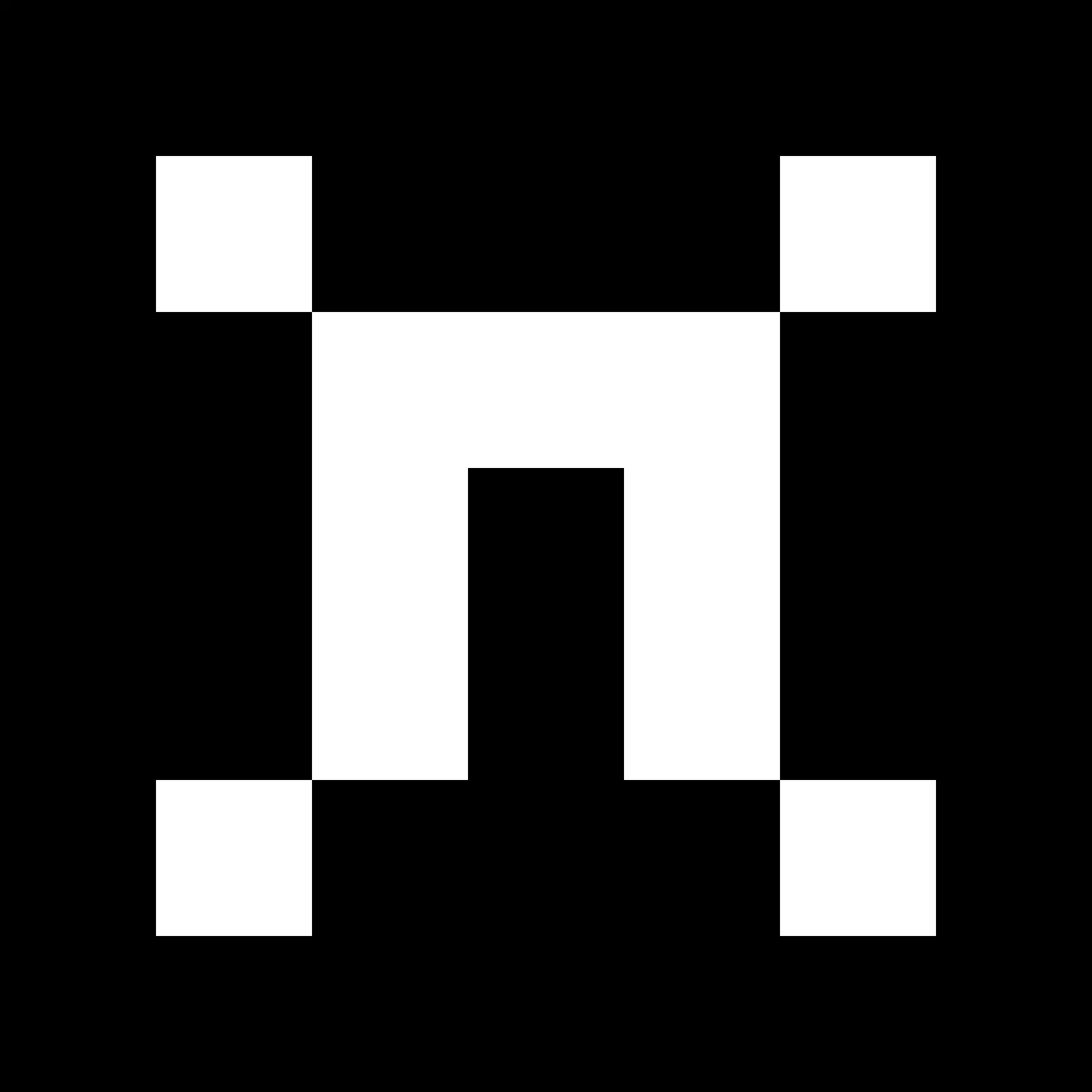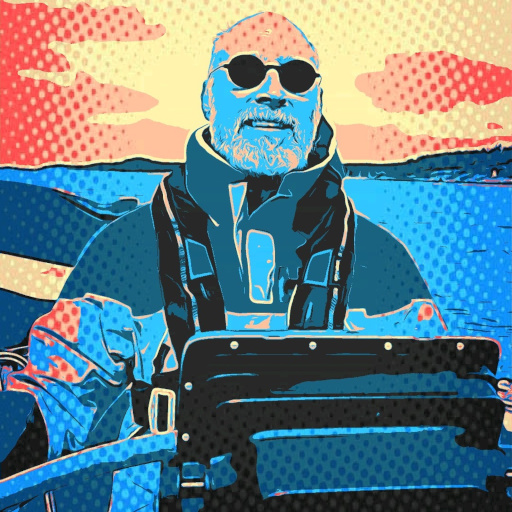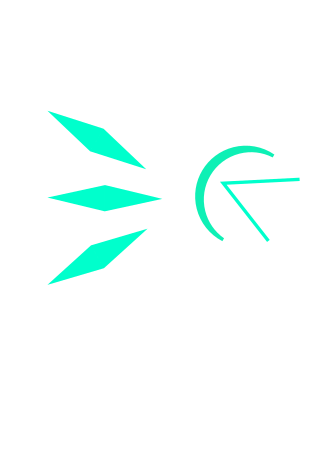.
Nano ftw
And micro for the future
I’m too used to nano, switching for micro for a while I was constantly using nano key combos and making a mess of things.
Stockholm syndrome from key combos lol
Makes sense, though you can rebind shortcuts in micro
https://github.com/zyedidia/micro/blob/master/runtime/help/keybindings.md
It would just be a bit funny since sensible keybindings was one of the reasons I originally switched. Turns out I had already used nano too long for me to actually want that feature hah.
Haha very true, if micro was the default, many people coming from common GUI apps would be like “okay, ctrl z to undo” and “ctrl s to save” “wow, it actually worked”
Absolutely. It would make sense as the default instead of nano (or vim of all things). Would help those who are just starting with Linux.
Def! I sort of wish the RFC committee would push standards for smart cross-platform shortcuts. Of course people with muscle memory in a different standard should be able to change for their usage, but even GUI apps like vscode, sublime text, IntelliJ, etc could benefit from standardization there
Nano has supported Ctrl+S to save for a while.
True, but one keyboard shortcut doesn’t make for an easy transition. Unless nano is has implemented or is planning on implementing on ctrl o,z,f,y,q etc
Vim user here. The only way to exit vim is to pray to the Vim gods and sacrifice your first born, hoping that they’ll cause a cosmic ray to hit the right spot in the memory to flip the right bit that causes it to exit. There are no alternatives.
I usually just power-cycle the machine
Are you guys serious? Command q. or x. or wq. or use a proper fucking terminal so you can ctrl -z and resume.
These is one of the oldest Linux memes. No, they aren’t serious. I have a hard time believing anyone here doesn’t actually know how to exit vim properly.
I have a hard time believing anyone here doesn’t actually know how to exit vim properly.
You power cycle the machine, then run
apt-get update && apt-get install nano, right?Fuckin \s, just in case that wasn’t clear
I am non-serious, I just don’t like vim (or emacs; if I’m editing a text file in a terminal I want nano, or I append manually with pipes as Linus intended).
Most of my systems have X11 and some basic GUI text editor, my server is the exception that proves the rule. There is generally no actual reason to use Vim except liking Vim, or wanting to learn to like Vim.
For those that do like Vim, or want to learn it for historical reasons? Good on you, have fun.
If you like emacs fuck off though.
The main reason for using (neo)vim is motions and text objects. Pretty cool to be able to type
cxia, ]a, cxiato swap two function parameters in code. Ordafto delete a whole function.Even just f to jump to a specific character later in the line, or t to jump up to that character are absolutely life changing.
I love love love editing HTML in neovim with the ability to do stuff like
dstfor “delete surrounding tag” orSt<div>to surround the current selection with a new tag. I have yet to find another editor that can do stuff like that with just a couple key presses.</div>As long as you don’t use emacs :P
I’ve only ever used it in evil mode, and it’s not the same
Amen
easy mnemonic to quit vim: imagine you’re captain Picard in the middle of typing “:3” when Q shows up
Or, hear me out, : because you’re doing a command, and then q for quit. Probably make it wq too, to write and quit
did you know there is a vim tutor for learning how to vim?
vimtutor, which I believe is installed with vim by default
Edit: My brain apparently inserted an extra word that made it seem like you were seeking said program. Leaving it though for those wondering in the future.
Yeah, but imo the best way to learn vim is to do it as you go. You only really need to know getting in and out of insert and how to write and quit. Once you’ve got that, if you wanna do something and think there’s probably a better way than moving there with the arrow keys, look it up on the Internet, remember the thing, do it a few times and you’ve learned a new thing about vim. “Surely there’s a search and replace function” yeah, is substitute with the s command. “I wanna navigate quicker within lines” use f, t and their capital versions. Combine with the quickscope plugin and you’re golden. Learn the stuff you want to use, don’t memorize commands you don’t need
Forgot
Escape first, because it wants to keep you inside the matrix and you need to tell it you are trying to escape
q!
Because you probably don’t want to save whatever you’ve accidentally done to that file trying to quit, and you have to add an exclamation point because unless you yell loudly at vim it won’t listen
No, that doesn’t make any sense. We need something convoluted so that people don’t remember it next time it’s needed.
Tell that to my history teacher…
That’s one too many letters. Need to use x for maximum efficiency gains.
Just because this is a vim meme, does anyone know how to copy text from one instance of vim to the other?
You can yank text to system clipboard buffer ie +. Then paste (put) from the clipboard to any other vim process.
Keep in mind you should have clipboard support in your vim. If you’re on ubuntu, install vim-gtk and you should be good
I’m on Debian, but my VM is an Ubuntu server, so that should work!
Just use a single instance of Emacs to edit everything everywhere all at once. You can even use vim keybindings if you have no taste.
Emacs is more for devs though, yeah? I’m just a lowly sysadmin in training.
I think Vim is more popular with sysadmins because, historically, you could count on Vi or Vim being available on just about any server you had to do some work on, while Emacs might not be. That’s still probably somewhat true, although in the world of clouds, containers, and source-controlled, reproducible configuration, it’s probably less common to edit files in place on a server.
However, with Emacs tramp, you can edit files just about anywhere you can access, by any means, even if there is no editor installed there at all, using your local Emacs, with all your accustomed configuration. Like popping open a file inside a container running on a remote server by ssh, something I’ve done a lot of lately, debugging services running on AWS ECS.
Install xclip then press "+y (double-quote plus-sign y) to yank to system clipboard then "+p to put from sys clipboard
Fuck it, use neovim and copy to the system clipboard.
I think you can just use y and p
Instance of Vim? Swap buffers fool
Would this work if one of those instances was in a VM?
Copy the text to a local clipboard, then paste it into your terminal in the other instance
IDK I only use vim over ssh
I have been a vim user for more than 20 years. I tried to quit for a couple of years, but now I have just accepted my faith.
Vim enthusiasts are just people with late stage Stockholm syndrome
Is there any playlist that wouldn’t be improved by adding Cat by C418 at the end?
there aren’t.
& most people don’t even know what/ who C418 is…
He was that guy working on the music for that 0x10c game, right?
Pour one out for 0x10c
Haven’t heard of 0x10c since 2012. Shame it was canceled, I love Elite and would love more games in its niche
I’ve found Ostranauts recently, and it’s really fun and I feel has some of the same vibes. Not even close to the same though, being able to program your own systems that you put together. I still sometimes think about what 0x10c could have been. I’ve considered doing something similar myself, but I haven’t gotten around to it. Maybe someday something similar will exist.
most people don’t even know what/ who C418 is…
most people would recognise his songs though…
Cat by C418 is literally the only piece in the list I recognize.
MINECRAFT!!!
Why do you want to exit? Just
:terminalRIP to people who never shutdown or restart their PCs
I have a few more suggestions:
- JACKBOYS - WHAT TO DO?
- Travis Scott - LOST FOREVER
- Travis Scott - Impossible
Less is more, or rather, more is less
less really is more with more features. and more IS less with less features
Someone finally exited vim
Funny story. After you start you can’t go back. What is a nano?
Edit: If ctrl-z doesn’t get you out of vim you need to install another terminal or more likely just ditch your distro altogether.
It’s really not that hard v.v Caring to learn all’ the shenans, that’s the hard part. Same goes for Emacs. Archaic interfaces for the sake of archaism or “cool cred,” I say 🤷
Edit: Also haha the joke is funny :P
Nuka Cola is better
Nano >>> vim