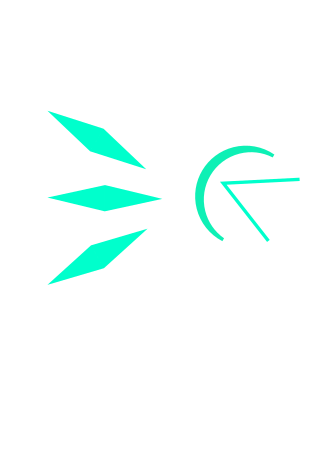A friend shared a post from someone else that was talking about this article. I’ve quoted the text from that post below:
This is a 1996 guide on how to help someone use a computer. It’s strikingly resonant with ‘how to be a parent’, or really ‘how to help anyone with anything’. A nice example of “the universal within the particular”
Don’t say “it’s in the manual”. (You knew that.)
arch users sweating profusely
Ok, I won’t tell you that it’s in the manual.
I will tell you to Read The Fucking Manual.
But it iiiisssss 😭
(I do actually use Arch, by the way 🤣)
It’s in the archwiki 😤😤😤
It’s in the manpage!
Oof…
You are the voice of authority. Your words can wound.
Whenever they start to blame themselves, respond by blaming the computer. Then keep on blaming the computer, no matter how many times it takes, in a calm, authoritative tone of voice.
Computer: Blame me harder, daddy
yeah dad…
Computers often present their users with textual messages, but the users often don’t read them.
So many times I’ve just been a fancy TTS (Text to speech) assistant.
End user: Sends MMS of error message.
Me: Calls end user and reads the error message out loud.
End user: Oh! Thanks! Problem solved.
Me: No problem, have a good day.The trick to make this stop is to be an expensive text-to-speech engine.
In particular, I think there are parts of this guide that are relevant to how we introduce new technologies to other people, be it privacy tools or the Fediverse.
I agree, this is great. I really liked:
“Most user interfaces are terrible. When people make mistakes it’s usually the fault of the interface. You’ve forgotten how many ways you’ve learned to adapt to bad interfaces.”
and
"Whenever they start to blame themselves, respond by blaming the computer. Then keep on blaming the computer, no matter how many times it takes, in a calm, authoritative tone of voice. If you need to show off, show off your ability to criticize bad design. "
Honestly, everything here is great advice for teaching anything to somebody. I’m about to be involved with my company’s training soon, and I’m saving this article to refer to when I start writing our materials.
I’m trying to take a more active roll in training new machines operators at my job, and it’s only because the current training manager actively does the opposite of 90% of the stuff on this list. I’m getting tired of being called in to “fix” stuff that’s just an error of bad training.
boy is this still relevant and a good reminder that you were once a beginner at some point
I’m finding it difficult to help at work as I stopped using Windows years ago.
The search function fails to find basic menus or programs, I’d have an easier time using Windows XP. I’m sure part of it is I’m forgetting things and not up to date with changes but when typing “printer” does not give a useful result either it’s as shit as I hear it is out of the box from M$ or it has been crippled by work’s OEM.
I use VoidTools Everything for searching. It’s absolutely lightning fast and super powerful.
The built in Windows search is such garbage
That’s because it doesn’t do what we want. Who goes “download 7zip” in the start menu? People typically use it to find their installed software and by default (is it even able to change?) it searched the bloody internet. And it’s slow. Why?
Mac and Linux I just get what I want in an instant. Windows is just a data collection engine for Microsoft these days.
You can disable (today, anyway) the internet search, and it gets wildly more useful after that. I wonder if it’s trying to be two things: searching your computer like it should, and for the less computer literate it’s “help me”
That’s pretty much exactly it. Windows as a whole is now catering to the lowest common denominator. Which isn’t necessarily a bad thing, especially as more and more of the world population are adopting computers (or being required to adopt them, for work). But in trying to make things easier for beginners they’re damaging some of the tools that we experts are used to. It’s a give-and-take sort of situation, and I’m not as livid about it as some professionals seem to be, but the fact remains that Windows is situating itself to be used by… idiots sounds rude, so we’ll say “beginners”. Folks that don’t know where or how to find what they’re looking for. Web search in the start menu, and Cortana-now-Copilot are two prime examples of that - tools that “nobody” really needed in Windows but that help someone who has absolutely zero idea what they’re doing get things done, even if poorly or inefficiently.
I’m not upset at their attempt to add accessibility to Windows, but I do wish they wouldn’t make their existing product worse in the attempt.
I can’t confirm right now, but as I recall, macOS’s Spotlight search defaults to giving results from the Internet as well as applications, files, emails, contacts, and all sorts of things. It prioritizes local applications though, at least in my experience, and it returns those results quickly. On my work Mac, I’ve disabled most other options since that’s my primary use case for it. On my test Macs, there’s typically very little on them besides applications so I’m not totally sure how the defaults play out in practice these days.
I’m a few steps removed from desktop support at this point in my career, so I might be a little mixed up or out of date in my understanding.
I think there’s a lot to be said for having a single point of entry for search. Beginners might not distinguish between searching the web and searching local files. That’s a weird idea to me, but I formed my habits in an era before “web apps” and “cloud storage”. To me there’s a bold broad line between local resources and network resources, but for a new user I can see how this distinction would be confusing.
I’ve found KDE’s system for search confusing, since it has two different system search bars as well as the folder search bar in Dolphin. I frequently find myself opening the app search and typing in some simple arithmetic, forgetting that the calculator function is in the other search field, unlike on Mac or Windows. This isn’t necessarily “wrong”, but I do appreciate having one less thing to hold in my brain when I’m working on Mac or Windows, and I think the unified approach greatly improves discoverability.
Nice to find another Everything user, can never go back to not using it after discovering it.
I get very annoyed when I’m looking for something that should be listed, but instead it tries to search for it in Edge (or now copilot).
I have never wanted to use the device search as a way to search the web.
edit: There’s a recent question about it, and the solution was to edit the registry with a new value. That is not something I would feel comfortable walking someone through:
I love that when in Linux a solution suggest to write into the terminal a verb and a noun, some people panic, get angry, lashes out, declares Linux unfriendly to users, etc. But somehow on Windows it was normalized that some stuff requires editing the registry, an arcane and ancient binary tree mess were stuff can only be found by recalling cryptic runes and nonsensical strings of numbers and letters, inconsistent naming, repetitive nomenclature with an eccentric GUI. And everyone just accepts that as a perfectly normal suggestion in detriment to Linux’s terminal.
People lashing out about Linux terminal commands and people editing their own Windows registry entries are not the same people, lmao
A regular Windows user being instructed to enter the registry would have a stroke and shit their pants when opening regedit, and those users would never have found the tech support thread instructing them to change a registry key in the first place. Someone who already knows about but is uncomfortable editing reg keys may fall into the group you’re describing, but they would probably have an identical discomfort about regedit or about unknown terminal commands. Someone who is comfortable editing reg keys already has a Linux install on their home machine.
It’s kind of amazing how relevant this still is, 28 years later.
I mean it’s all pretty generic. Would pretty much apply to helping someone with any task, with a few exceptions.
Fair
This is all great advice, but I do want to add that it’s mainly for beginners in one-on-one contexts, and not always appropriate when dealing with technical users in a group setting. For example:
Find out what they’re really trying to do. Is there another way to go about it?
It’s frustrating in online communities when someone asks a technical question and is met with an interrogation instead of an answer, on the assumption that they don’t know what they want to do. Not just for the person asking the question, but also for future people arriving at the thread with the same question. In some cases it really derails the conversation.
Hierarchical threads like on Lemmy or Reddit tend to be better for this than flat threads or chat channels, since it’s easier to isolate and ignore red herrings. One reason I hate Discord and Slack for tech support.
It’s frustrating in online communities when someone asks a technical question and is met with an interrogation instead of an answer, on the assumption that they don’t know what they want to do.
You’ll find that technical questions from experienced people tend to include “To do X, I’m doing…”. Basically for two reasons: They’re already accustomed to zooming out and looking for other approaches before even asking a question, aren’t lost in the weeds, therefore asking the question top-down is natural, secondly, because they can predict the inevitable “you don’t actually want to do this” answers if the approach is even a little bit off the beaten path.
Consider the flipside: Helpful people wasting their and your time teaching you how to build a flux compensator when all you wanted to do was make some coffee. Just buy a machine off the shelf. Interrogating, alas, is warranted in the majority of cases that’s why it became a thing in the first place because most people aren’t trying to engineer a novel flux-compensated coffee machine.
Excellent point. I often find myself torn between providing all relevant context to get ahead of this, and keeping my posts short enough that people will actually read them.
deleted by creator
It’s not relevant anymore, because instead of helping people unfamiliar with computers we now help people who think they are familiar with computers. They are going to argue with us, find hills to die on, all while not understanding a single thing of what they are talking about.
A computer is a means to an end. The person you’re helping probably cares mostly about the end. This is reasonable.
They think they know something, so they don’t do that anymore. They care about the way to reach that end they have imagined as the best.
Their knowledge of the computer is grounded in what they can do and see – “when I do this, it does that”. They need to develop a deeper understanding, but this can only happen slowly – and not through abstract theory but through the real, concrete situations they encounter in their work.
This is obsolete because of “user-friendliness” and other modern trends making causal relationships very fuzzy even for “computer people”.
You are the voice of authority. Your words can wound.
Good news is they can’t anymore. Bad news is - their voice of authority is, for example, their friend from college who can write helloworlds in Python, because that friend is social and successful and not too nerdy, so they must be smarter than me on any subject at all. Or, worse, an employee of Apple Genius Bar or someone like that.
Computers often present their users with textual messages, but the users often don’t read them.
Not anymore. No text message - no feeling that something is wrong. Customer satisfaction. Instead of “some error happens” users say “nothing happens” now.
They might be afraid that you’re going to blame them for the problem.
Not anymore, now they blame you if you’ve touched their machine even once before. Themselves - maybe sometimes, and there’s only one party they won’t blame - the vendor.
The best way to learn is through apprenticeship – that is, by doing some real task together with someone who has a different set of skills.
They don’t want that, because they consider you weird and your skills worthless, in principle, in ideology.
Your primary goal is not to solve their problem. Your primary goal is to help them become one notch more capable of solving their problem on their own. So it’s okay if they take notes.
God forbid they’ll guess that that’s your goal. They are normal people, see, and bad with computers, so you shouldn’t do that “helping to become more capable” thing to them. You should just help them each bloody time. That’s an /s.
Most user interfaces are terrible. When people make mistakes it’s usually the fault of the interface. You’ve forgotten how many ways you’ve learned to adapt to bad interfaces.
I don’t adapt anymore. They always expect me to teach them to adapt. I just say it’s crap and I use, say, a native IMAP client. Or that my Facebook usage is limited to FBM. They don’t get it and think I must teach them to adapt. Cause FB, MS, Apple etc are ultimate authorities and “computer-savvy” people are just those who know how to use their stuff. That’s an /s.
Knowledge lives in communities, not individuals. A computer user who’s part of a community of computer users will have an easier time than one who isn’t.
They are ideologically opposed to such a thing. Cause they are normal people and shouldn’t care about this stuff.
The advice is fine in general, optimal even. Just with what I said in this butthurt tone it can only get you so far.
Who hurt you, my man?
Couple decades if IT at a particularly shit company? Or maybe just a naturally salty person. Should probably drink more water…
MS, Facebook, Redhat.
While I do share your sentiment on most of these points, I think this guide assumes the person with the problem is already in an intrigued state of mind about the problem. Them being interested about the end result doesn’t change this in this matter, as they are interested in getting results AND learning the steps to do that, rather than learning how the steps are constructed by the working of the computer. That applies to computer-literate people (more precisely people who know how to navigate the front-end usually) who are also not related to computer engineering in any time of their lives. They don’t need to know the video player program generates logs, let aside having knowledge about how to read them.
However, the people with a computer problem but with no interest in learning how to solve it and just would like it to work without their effort, which I assume the guide doesn’t have in mind as target audience, are the type that a lot of people immediately think of when such stuff is mentioned. I’d agree your sentiment applies correctly to this specific type.