

I’ve got a subset of my files encrypted and backed up using borg. It gets backed up to another computer in my home and then cloud storage via borgbase.com.


I’ve got a subset of my files encrypted and backed up using borg. It gets backed up to another computer in my home and then cloud storage via borgbase.com.


And how do you like yew? Long ago I used seed.rs, which was more like ELM than react. But I think that project has since gone unmaintained. I also tried yew when I think they were in the middle of a huge API transition. Do you think its easier to write in yew than it would be in react/vue/svelte?


Cursed tech stack and image. Project looks cool. Can you elaborate more on why you used rust for front end and python for backend? I would assume rust would have been more applicable for back end work. Then again, Im not familiar with fastAPI.
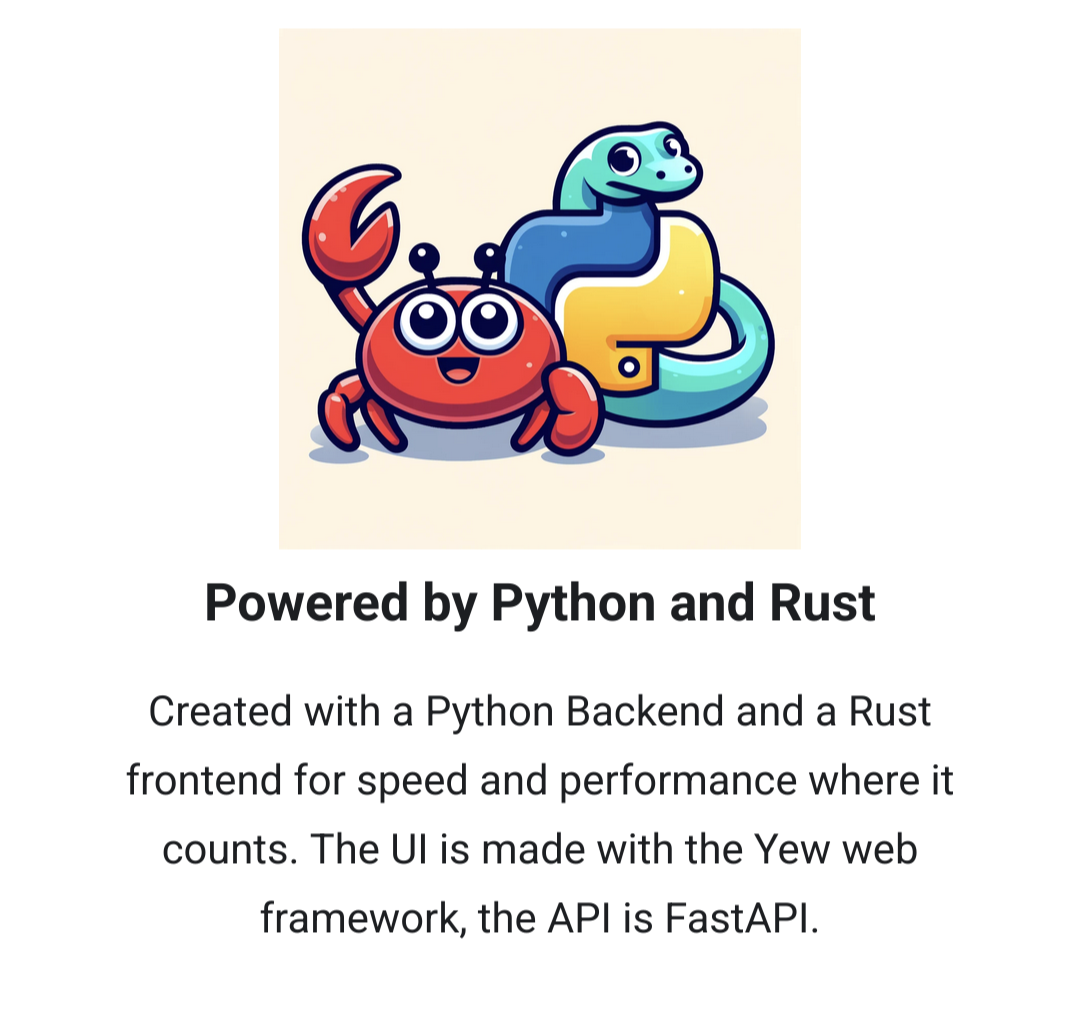


Wow, all in 600 lines of python. Looks great!


I used Zola for a while, but at the end of the day there wasnt enough themes available that fit what I was looking for. I ended up messing with the templating engine to get what I needed.
I suggest OP choose Hugo over Zola, in the hopes that they find a theme that suits them best and for the most part prevents them from having to touch templating to begin with.
Paperlessngx will store pdfs and index their contents for searching. It’s not necessarily meant for books but I think it would work.
I recently built a site with hugo. Its very easy. You pick a theme, then write some markdown files. And when you need flexibility, you have it for later. I also think it’s the most popular right now, which lends to a lot of themes to pick from and a lot of cpmmunity support.


I’ve used minio briefly, and I’ve never used any other self hosted object storage. In the context of spinning it up with docker, it’s pretty easy. The difficult part in my project was that I wanted some buckets predefined. The docker image doesn’t provide this functionality directly, so I had to spin up an adjacent container with the minio cli that would create the buckets automatically every time I spun up minio.
But for your use case you would manage bucket creation manually, from the UI. It seems straight forward enough, and I don’t have complaints. I think it would work for your use case, but I can’t say its any worse or better than alternatives.


I think containers get seen as overhead unfairly sometimes. Yes, its not running on bare metal, so theres a layer of abstraction, but I think in practice the performance is nearly identical. Plus, since AIO does things out of the box for you (like a redis cache for instance) it ends up being more performant than a standalone nextcloud instance that isnt configured properly.
That is to say, I use AIO without issues.


Im using nextcloud news and the associated app. I like it because it lets me play podcasts in a player built into the android app. I havent found an up to date rss reader for freshrss that does the same (read you is beautiful, but doesnt have this feature.) And I have nextcloud already up so its easy to start with.
Theres also many plugins for freshrss, including one for rss-bridge that turns urls into rss feeds. I use this for youtube subscriptions. You could also use rss bridge independently, which is what I use for nextcloud news.
I really think the learning curve will be less than you think. Please consider at least reading the installation instructions. Here’s the page for linuxserver.io’s maintained plex docker container. I’ve linked to the usage section, where you can copy the compose file to deploy it. https://github.com/linuxserver/docker-plex?tab=readme-ov-file#usage
If you use docker, it doesnt matter the distro. And to use docker, you dont really need to understand how/why it works. As long as you can take an example compose file and spin it up (docker compose up) it’ll be less complicated in the long run than managing plex on the host machine (or most software for that matter, which is why containerization is so popular.)


It seemed nice at first, but one major issue: GPU passthrough was a nightmare. It cant be done in the UI and I didnt understand fully how it worked. There are many different tutorials not by promox that are outdated or may not work. It was frustrating enough I jumped to NixOS. Other hiccups included having to go to the terminal to passthrough drives for openmediavault, but that one was kind of straightforward atleast, and it worked first time.
In hindsight, I didnt actually need to virtualize everything at that level, so I never really had a good use case for it anyway. I use containers over entire VMs.
not sure if this fits your usecase, but nixos-mailserver
I used nixos-mailserver with success, and very little configuration. Most of it was dns, and thr guide walked me through it. You would have to a nixos box somewhere though. I spun one up on my vps for it.
What database client do you use? Maybe a plain database is enough with the right client.
Doesn’t need to. That’s a plus though. I think the features I like the most are dropdowns for foreign keys and more specific column types. For instance, a date type gives me a calendar picker, and an image type lets me upload and image and then see it as I browse the data.


Yes everyone would need a client (probably?) but after having recently set it up the first time, its incredibly simple.


You can also use p2p mesh vpn services like zerotier or tailscale to establish a direct connection without opening any port in the router at all.
I use borgbackup to create backups. I point backups to another home computer and borgbase.com. Borg itself is an amazing tool. I think you should learn how it works even if it doesnt end up being the best fit for you.