+++++++++++[>++++++>+++++++++>++++++++>++++>+++>+<<<<<<-]>+++
+++.>++.+++++++..+++.>>.>-.<<-.<.+++.------.--------.>>>+.>-.
- 3 Posts
- 166 Comments

 191·1 day ago
191·1 day agoDo they really care enough to check your info manually if you don’t use your domain name for malicious purposes?
Depends on TLD how strict the checks are, but generally you’re at least violating TOS by doing it and can lose your domain should someone actually check the info. A lot of registrars provide at least whois-security, so they’ll know your real details but won’t share them openly to anyone who asks. I assume if you get into something illegal and court orders to release the data then they’ll happily comply instead of hurting their own business.
But if you just want to keep your real name and address out of the internet, that would be enough at least for me.

 261·3 days ago
261·3 days agoa) that doesn’t really sound like the fault of EVs or the charging stations themselves. Any sort of very moderate air current would cause the same problem.
Excactly. The stations themselves don’t create particles but magnetic fields from the high voltage DC lines and cooling fans just pick them up from the ground and back to air. It’s quite misleading to claim this is “Fine particulate matter emissions from electric vehicle fast charging stations” as the stations just redistribute existing emissions.
Obviously this is not a good thing, but the underlying cause is something else than these stations, I’d bet considerable amount of it comes from combustion engines. And as you said, simple filters should fix the problem and clean up the pollution from environment as well.

 2·3 days ago
2·3 days agoUbiquiti
And they too aggressively push their cloud services and at least some point their management tool gave you ads on their other products.

 231·5 days ago
231·5 days agoI refuse to call it X. It’s twitter, formerly known as somewhat sensible platform to receive information around the world.
I did self-host bitwarden and it’s not that bad to keep updated and running after initial setup (including backups obviously) but it still requires some time and effort to keep it running. And as I was the only user for the service it just wasn’t worth the time spent for me (YMMV) so I switched to their EU servers and I’ve been a happy user ever since.
What I should do is to improve local backps on that, currently I just export my data every now and then manually to a secured storage, but doing it manually means that there’s often too long time between exports.

 41·9 days ago
41·9 days agoAlso, should true AI some day become reality, it makes equally sense that it’ll do whatever it can to stay “alive”, like any other life form.
For example I’m not aware of any way to do upload without a login in Seafile.
You can create upload share the same way you create a download share. Then just give a link to whoever you want to and that’s it. I’m pretty sure it’ll show files already in the share while uploading, but I’m not 100% sure on that.

 24·13 days ago
24·13 days agoThey didn’t hack anything. Just your plain old DDoS attack which took the service offline for a while, nothing was (at least based on what I read) actually hacked (or cracked as old-school folks like me would like it to be called) or stolen.

 2923·14 days ago
2923·14 days ago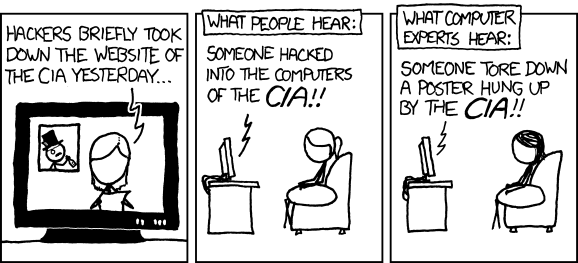

 3·14 days ago
3·14 days agoIs there a safe and private way to verify that I am in fact a real human on the internet?
In Finland we have this thing called ‘mobile verification’ which I use almost daily. It’s a service where my phone number is verified to my identity in a secure manner (via multifactor bank account on my case but there’s multiple ways to achieve that verification) and it works as an “middleman” where I can just click an icon on a website, feed in my phone number to the identification service, check MFA on my cellphone and then I’m shown a web page where the identity provider shows what information is delivered to an original website. Most of the cases, at least on my usage, it sends out my social security number, so that I can access my invoices, sign legal documents, check my tax forms or whatever I’m doing but the underlying system can provide pretty much whatever data they have stored. There’s no technical reason why it couldn’t be used to verify that I’m an actual human being too.
Say, if that was used in Lemmy (unlikely as the service costs something per each verification), identity provider would just send to my instance that I’m an actual human being but nothing else. The instance could then store that data and show a pretty blue checkmark next to my username without any personal data from me.

 19·14 days ago
19·14 days agoDisney+ subscribers will see interactive ads pop up as well.
The Mouse can fuck the right off with that. We’ve had subscription for quite a while since there’s a ton of stuff for our kids but if they start to overlay shows with pop-up ads not unlike The Truman Show I’ll rather set up a jellyfin server and dust the old pirate hat than continue to give them money.

 9·14 days ago
9·14 days agoWhy would they even need an “AI” to run a power plant?
Because when you call your automation “AI”, no matter how dumb PID or whatever you might be running, the product is at least 30% more fancy and gains more news articles, possibly funding and atleast some coffee with pastries and pats on the back to some front figure in a suit.

 4·15 days ago
4·15 days agoI think there already was case like this with either Google or Meta somewhere around Europe few years back. Or it might’ve been actual search results instead of extracts. The decision was overriden shortly as their web traffic dropped drastically. They’ll 100% do this and don’t think twice.

 1·17 days ago
1·17 days agoGenerally, heating and cooling are the main energy consumption for domestic purposes. next up is the car, and then electrical consumption. (from what i remember).
I suppose it depends on where you live. Our house consumes something over 20 000kWh per year as our heating is also electric (and rest of the consumption is pretty neglible compared to heating) and we also have a fireplace which consumes around 15m³ of firewood, depending on how cold winter happens to be. Electric grid here has a ton of renewables and nuclear, so co2 footprint should be on the smaller side compared to global average.
Also, as google and microsoft (among others) shoehorns AI “answers” to everything that adds up, but private use seems to be quite insignificant anyways.

 11·17 days ago
11·17 days agohttps://cybernews.com/security/billions-credentials-exposed-infostealers-data-leak/
Several collections of login credentials reveal one of the largest data breaches in history, totaling a humongous 16 billion exposed login credentials. The data most likely originates from various infostealers.

 9·17 days ago
9·17 days agoBecause its still bullshit.
Obviously. But I have no context on how much my actions create co2 in the first place. I assume driving a car generates a majority of it, or maybe heating the house, but I still don’t have any clue how many kilograms that might be. But what I do know is how many kilowatts my house consumes electricity and at least roughly how much our appliances use, so if you want to try and blame me for consuming precious resources by generating text or watching a video at least give me an measurement I can easily comprehend.

 418·18 days ago
418·18 days agoIs it just me or is that stupid way to measure consuming computing power? The CPUs themselves doing computations do not produce any pollutants (unless you calculate how much of that is created during manufacturing ang logistics, which I doubt). It’s the (without question stupidly large) energy consumption which might, but big players are at least greenwashing their actions by using renewable energy more and more.
Why not create comparison like “generating 1000 words of your fanfiction consumes as much energy as you do all day” or something more easily to compare.

 4·18 days ago
4·18 days agocentralised, generic, algorithm-driven social media
Which is always within your fingers. I spent my fair time in IRC and early web-era forums and whatever we had at the time but it was on a full blown desktop computer with CRT displays. It was tied to a location and when you were even on another room that thing didn’t follow you, much less when you left home.

Except that traditional Google search is often filled with AI-generated sites without any value. I use DDG and if that fails it’s simple to use their ‘bangs’ to try other engines.