

Human rights organizations and many high-profile news outlets have reported on this. See citations in the relevant Wikipedia article section. Reuters even has an article with video evidence.
That said, Hamas does this too and their surrender is probably the best we could hope for to further peace talks.





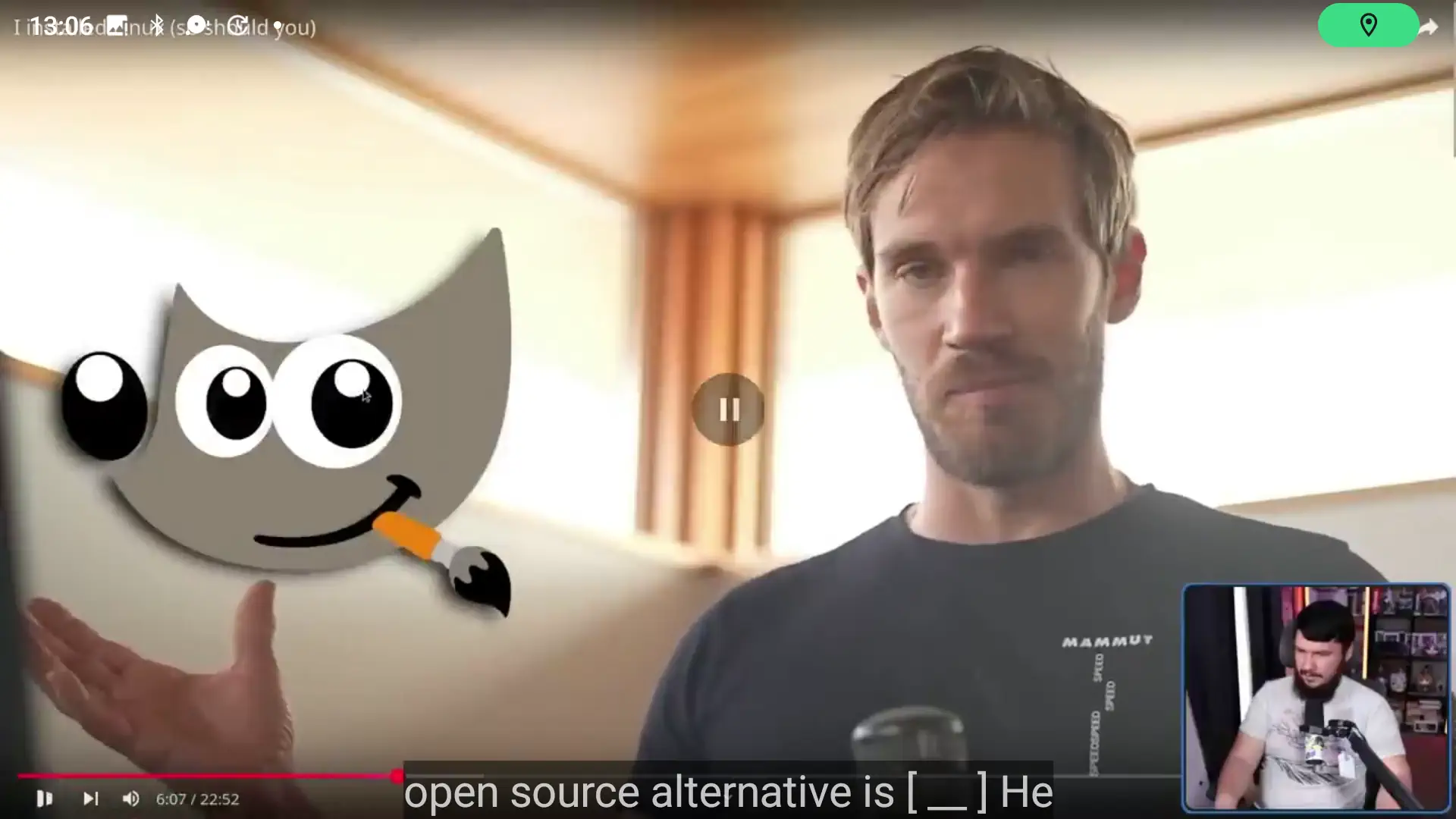
I coded basic games in PowerPoint using animations plus VBA. Not good.